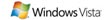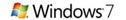WhatsApp

+6016 450 2380
-
Worldwide Support (GMT +8)
Mon - Sat: 9.00am - 6.00pm
Sun: 2.00pm - 6.00pm
Simple POS System Features
Point Of Sales System – Harnessing the Power of Online & Offline POS System Combined.
Simple POS System combines both online and offline retail businesses needs. A complete POS system solution that is highly affordable for new business start-up SMBs and easy to use.
Our POS System is capable to sync with online database, providing your stores with real time data (contacts, price update, sales & new stock item updates) from your online inventory. BMO’s Point of Sales System also allows you to add multiple chain stores with individual inventory locations. All branches are able to sync with main store’s database, providing a centralised retail management system.
No more paper work, tedious stock check and selling price errors!
Our Point of Sales System is compatible with major OS (Windows 8, Windows 7, Windows XP, Windows Vista) and thermal receipt printers.
| Features | |||
|---|---|---|---|
| Appointment | Discounts | Multiple Hardware Support | Real Time Surveillance |
| Attendance | Employee Commission | Multiple Stations Support | Recurrence payment |
| Auto Email Reporting | Food & Beverage | Offline coupon | Service by Report |
| Barcode / Printer | Free Upgrades | Online Cloud Backup | Service, Pickup, Warranty Date |
| Bulk Payment | Handle Multiple Branches | Order Alert | Shop Layout |
| Centralised Control Over POS Station | Inventory | Ordering | SMS Integration |
| Contact Database | Item Options | Petty Cash | Support Third-party Voucher |
| Control Members, Serial, Vouchers Online | Item Set | Points Redemption | Tax (GST/VAT) |
| Credit Limit | Membership Discount | Prepaid | Weight Machine with Barcode |
| Debt | Mobile Phone or Tablet Report Access | Real Time Reports | and more... |
Cashier Main POS Station
BMO Online POS system will be used. Has ability to sync online. The folder will be shared with Order Station.
Order Station
The order station will be retrieving data from the main POS System database. Customers can add their orders through the system.
Kitchen Printer
We can choose to print the order with 1 printer but print twice.
- We can choose to print the order with 1 printer but print twice.
- We can choose to print to 2 printers. One printer prints the receipt and the other prints item details only.
Key Benefits
- Register an Simple Inventory Account, a simple inventory account comes with 2 POS terminal
- Download POS terminal, Install and key in the necessary information when initial login. Show where to find the company id and etc.
- Register the POS terminal, and then login to online account and activate it at Admin->BMO module
- Create category, item, price.
- Receive the item
- Sync offline
- Make a cash sales
- Sync online
Advanced Features
- Sync contact
- Barcode scanner
- Printer
- Cash drawer
- Stand display
- Order mode
- Sell PIN
- Voucher
- Promotion
- Sync with inventory
- Multiple users
- Petty cash in and out
- Credit limit
- Pending credit, bill, layout
- Service by Employee
Malaysia POS System Features |
|
|---|---|
| POS market system | Feature Description |
| Cash | Customer can purchase using cash |
| Debt | Open receipt without making payment, the payment can be made later. |
| Multiple hardware support | BMO POS Client can support multiple hardwares. All standard hardware is supported. |
| List of available hardware from POSmarket.com.my |
|
| Food & beverages | BMO POS client supports food and beverages. You can setup: 1. PAX 2. Table no 3. Make orders or additional orders 4. Retrieve order 5. Make payment 6. Split pay 7. Split bill 8. Print to multiple printers 9. Pay with multiple payment method |
| Multiple stations support | In the same location, you can setup multiple POS stations with our POS System. These POS Station will share same database and running receipt number. |
| Items options | Item options such as add ice cream, extra sugar, etc for an item. You can set price for each option. |
| Item set | In an item set, there will be a list of items. A typical example is Set lunch, Set dinner, Hamper |
| Membership discount | You can assign a contact to a category, the category can have different discount percentage. POS system will automatically apply the discount if the contact is selected. |
| Contact database | Within POS System, there is a contact database, you store the customer and membership information to it. |
| Credit limits | When you apply credit limit to customer, the customer cannot owe you more than the credit limit. |
| Ordering | Make order without paying first. The order can be retrieved later and complete the payment. |
| Shop layout | Arrange the table layout to select table, to open receipt and other operation. |
| Inventory | Inventory balance, on hand, receive, stock count, make adjustment, and other inventory related process. |
| SMS integration | POS client is capable to send SMS via http://isms.com.my API access. You just need to purchase SMS credit from http://isms.com.my to be able to send SMS marketing information to your customers. |
| Petty cash | Petty cash sums all your cash in the drawer. You can cash in, cash out to different accounts. |
| Discounts | Perform discounts to item. If member, the discount can perform automatically. |
| TAX (GST) | Tax / GST modules included |
| Service, Pickup, Warranty date | This can be printed to the receipt. |
| Re-order alert | If inventory are running low, re-order alert triggered. |
| Service By report | a typical scenario when you need to separate the receipt to multiple service by. A customer may be service by a hair dresser, a beautician and a massage each of them will get commissions based on the service provided. POS client allows you to tag each detail to different employee |
| Attendance | Attendance can be capture using thumb print capture device or login time. |
| Backup | System will automatically backup and user can also backup manually. |
Contact us HERE and get a quote today!