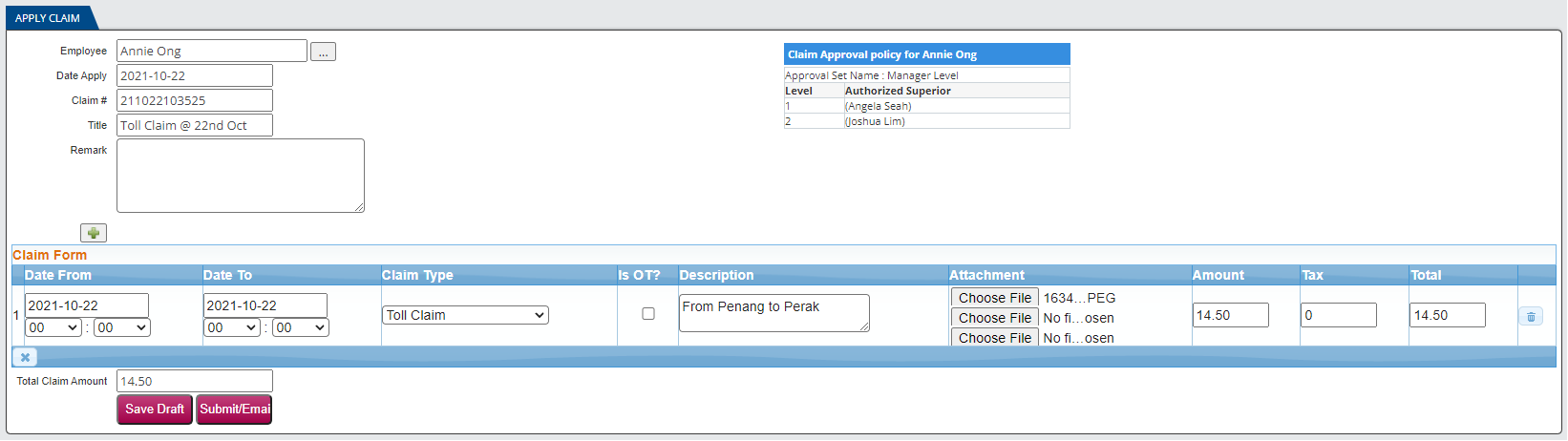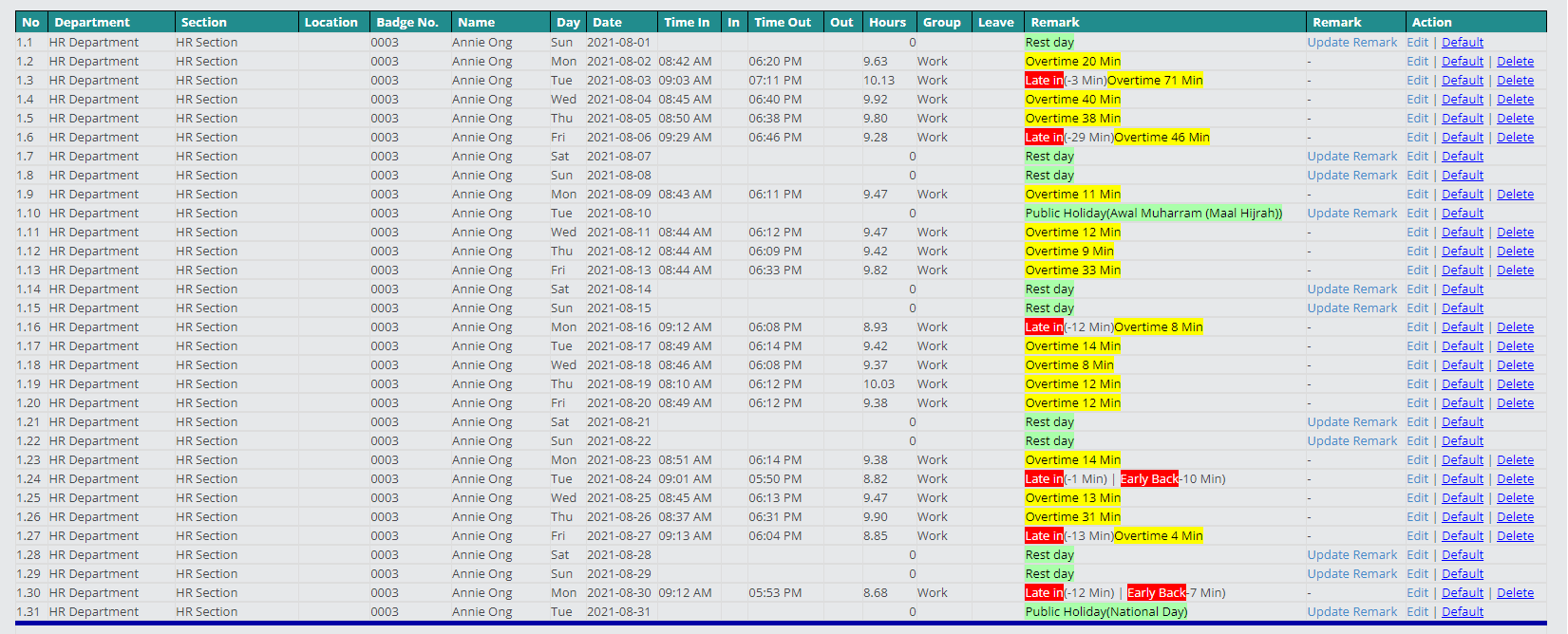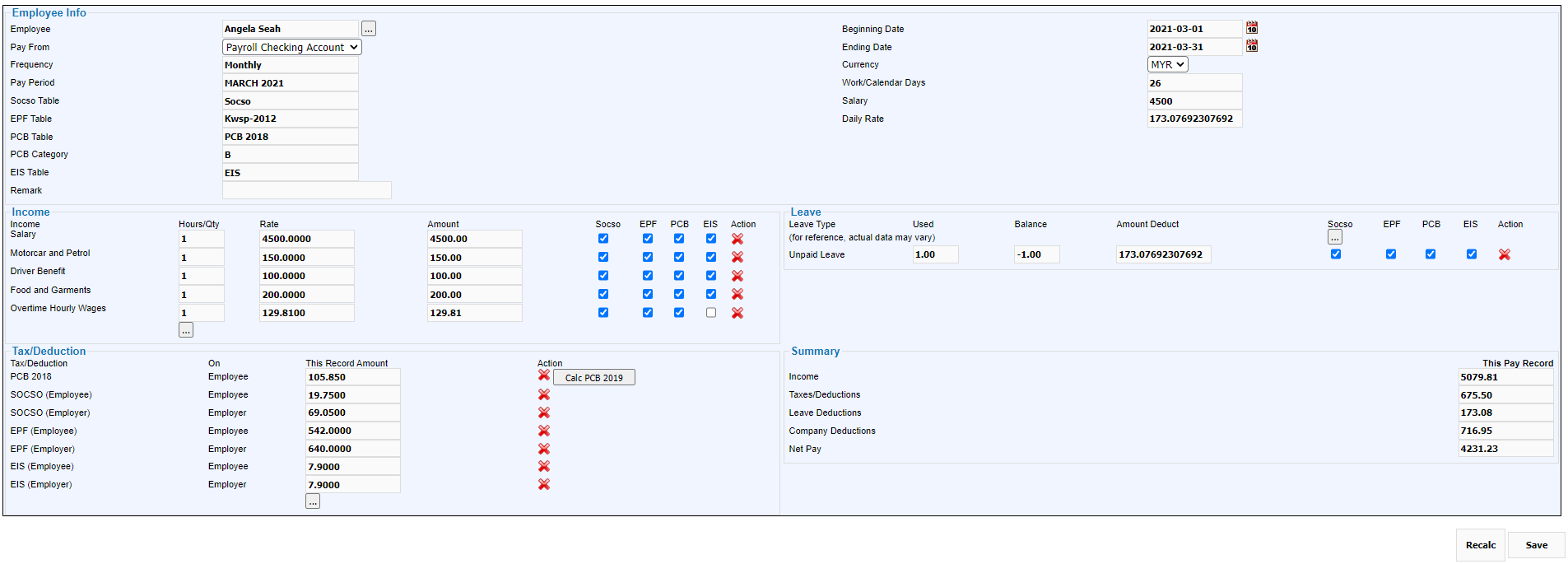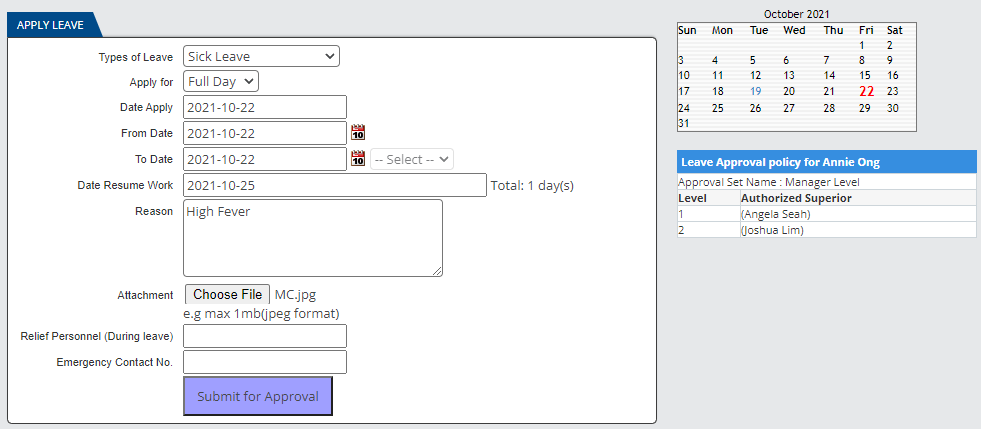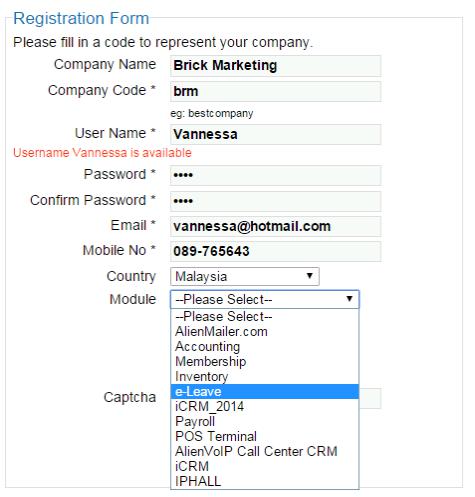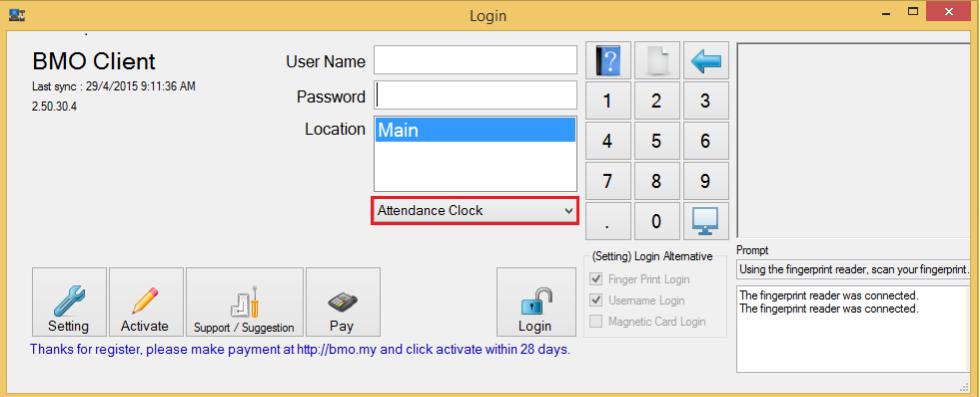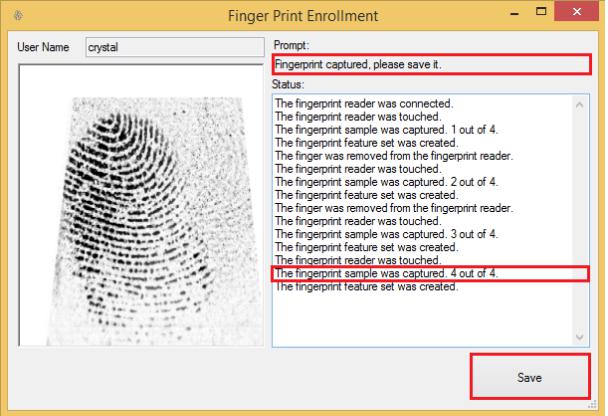WhatsApp

+6016 450 2380
-
Worldwide Support (GMT +8)
Mon - Sat: 9.00am - 6.00pm
Sun: 2.00pm - 6.00pm
eLeave HRM Software
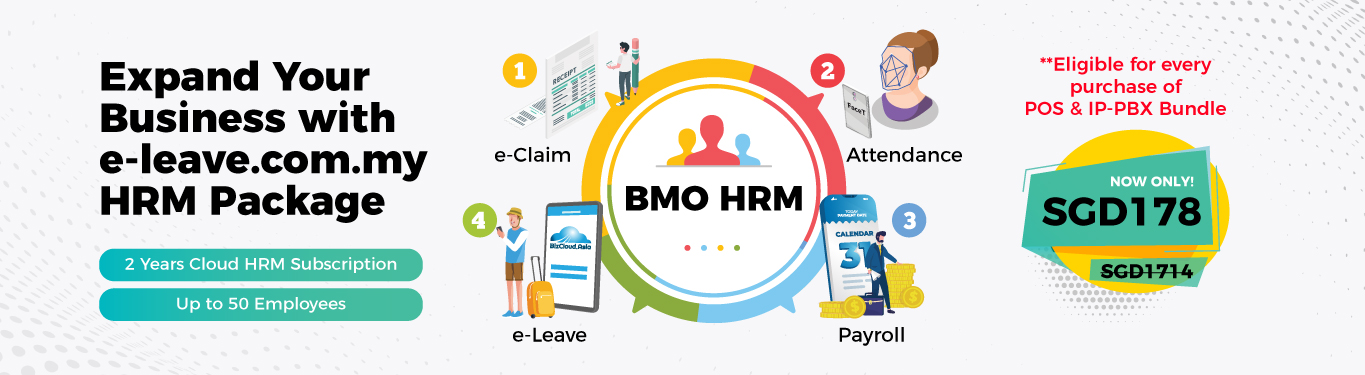
BMO HRM Package comes with four HRM modules; e-Claim, Attendance, Payroll, and e-Leave. It is very easy to set up. It works perfectly with all of our BMO Modules and is readily integrated into the POS Market POS System.
2 Years Cloud HRM Subscription
Up to 50 Employees

e-Claim
- Employee able to submit claim from the BizCloud mobile app or web portal.
- Necessary documents can be attached to the claim form.
- Applied claims can be approved or rejected by the decision maker through web portal.
- Create different claims type such as mobile phone claim, mileage claim, parking claim, medical fee claim, etc.
- Set the claim limit entitled for each claim type.
- Keep a record of all your receipts where you can view and check all receipts attached by employees.
Attendance
- Employee able to clock in attendance through smart phones with GPS location, through POS System, or through the devices (such as QR GPS device, Facial Recognition device or Fingerprint device).
- Admin can view the attendance report from the web portal.
- Can create your own work pattern such as 8am to 9pm from Monday to Friday.
- Can set your company start work and end work time, lunch break, etc.
**Note: You may add on our attendance device if needed.
Payroll
- Leave balance and claims will reflect in payroll automatically.
- Latest tax deduction format such as EPF, SOCSO, Income Tax, and EIS are included and will be automatically deduct based on individual employee salary.
- Employee can view and print their pay slip through the BizCloud mobile app.
- EA Form can be generated easily using HRM e-Leave System.
- Payroll system can link with e-Leave and e-Claim (where salary will be deducted automatically for employees who applied unpaid leave, and the employee claim can be calculated together with monthly payroll).
e-Leave
- Employee able to apply for leave through the BizCloud mobile app or web portal.
- Attach photo, medical certificate, etc. to the leave application.
- Employee also can check leave policy and leave balance.
- Creating different leave types according to the company’s policy.
- View the overall leave calendar on all the leave taken by your staff on a calendar month.
- The respective approver will receive e-mail notifications once the employee applies leave.
Human Resources Management System and HR Outsourcing Service for SMEs
All-round HR Attendance Software with e-Leave, e-Claim, Attendance, and Payroll. Your ultimate HR Business Suite! We can help you get started with tutorials and a range of support options. Select a package and keep your human resources organized. You can:
- Use Attendance System Malaysia as a standalone login terminal to login with fingerprint, magnetic access card, or password.
- Use it with your POS Terminal
- Manage your company HR activities with our built-in modules
- Outsource your monthly HR processing functions to us. We will handle it for you.
If your company comprises multiple branches in different locations, BMO Attendance System Malaysia is comprehensive for you to keep track of your employees’ leaves and work hours. Recorded data from all branches will be synced to the BMO Cloud System.
Explore the popular Attendance System Malaysia specially designed for Malaysian Companies! Bid goodbye to stacks of papers and trouble!
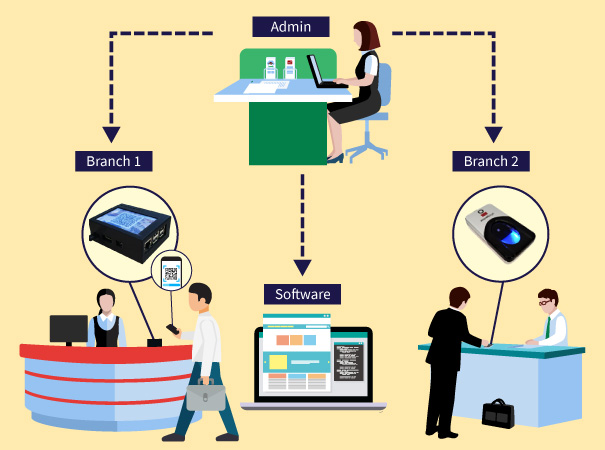
e-Leave HRM System Introduction
BMO Human Resource Management System Malaysia: e-Leave, e-Claim, Attendance, Payroll
Complete HRM System | Simple, Easy-to-Use, Affordable | BMO HRMS
Packages and Prices
Attendance Terminal with Fingerprint Device Features and Advantages
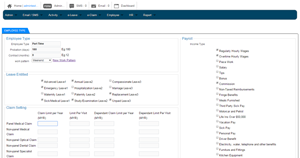
Set Up Employee Type
Our system will guide you through the setting up process for permanent employees, contract employees, unconfirmed employees, internship, and part-time employees with an adjustable probation period, leave and claim.
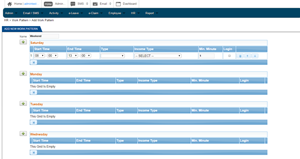
Work Pattern
Work Pattern can be added or edited at any point in time. Define working pattern for each employee on either 3 days a week, 5-days week, shift, or weekend basic with full customization.
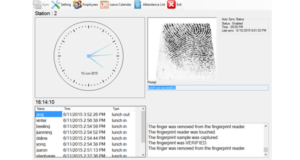
Fingerprint Login
Biometrics makes it impossible to perform time theft and also used to prevent identity fraud. Moreover, the administrator can also launch the application with fingerprint authentication.
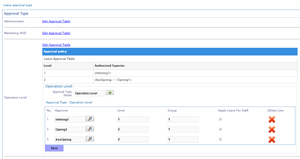
Multilevel Approval and Email Notification
e-Leave supports multilevel approval within the same and different levels (AND/OR). Automated notification will be first sent to the first level approver and they can approve in application or email. The status will be updated in real-time.
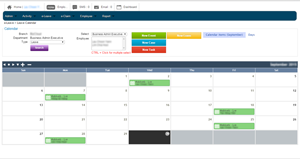
Automated Calculation & Calendar View
Our system allows users to define leave policy including cut off method and leave entitlement. Company events, employees’ leaves, and public holidays are tabulated in the Company calendar for better human resource planning.

Mobility
Our attendance terminal set is light and portable. You can also access the web-base application anywhere, anytime. Recorded data of attendance terminal will be synced to BMO Online System whenever there is an internet connection.
Steps in Setting up Fingerprint Scanner with BMO Online e-Leave
Step 1
After you have registered your company into our BMO Online e-Leave system, you can then create your employee list. Start with creating branches, locations, and groups before creating your employee list. Then follow the steps below:
- Close your attendance system
- Connect the Fingerprint Scanner
- Open Fingerprint software application
Step 2
Next, sync your data from the Online BMO e-Leave System down to Tablet/9 inch Touch Screen.
- Login to your to BMO e-Leave System
- Sync thumbprint and insert password manually
Step 3
Finally, enroll employees thumbprints using a Fingerprint scanner.
- Login to HR (Human Resource) in your Tablet/9 inch Touch Screen
- Sync thumbprints to BMO Online e-Leave System
Routine: Every employee’s thumbprint will automatically sync to BMO Online e-Leave System every day.
*Final Payroll will be determined from the employee’s attendance