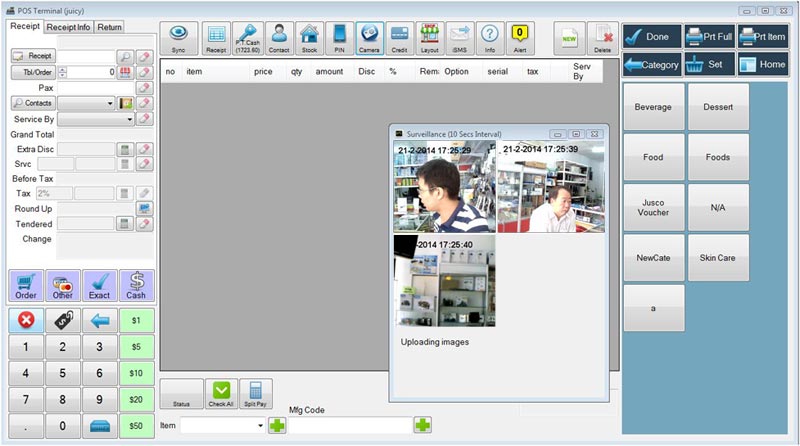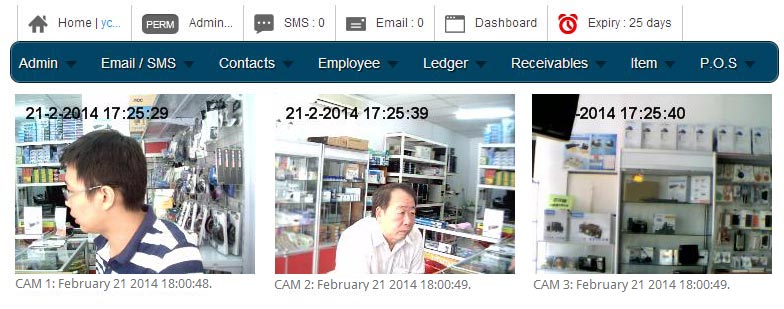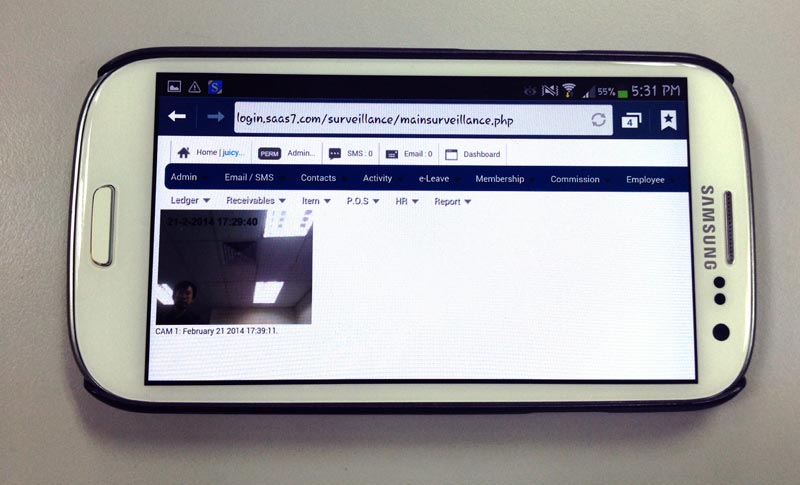WhatsApp

+6016 450 2380
-
Worldwide Support (GMT +8)
Mon - Sat: 9.00am - 6.00pm
Sun: 2.00pm - 6.00pm
POS System Real Time Surveillance Web Cam
Retail Surveillance & POS Integration
Retail environments have always been a target for internal fraud and public theft. With integrated BMO POS system, we can increase store security and reduce inventory loss. BMO POS System has the ability to connect any webcam or CCTV to do video recording and video streaming.
Web Cam Recording and Playback
- Online POS System
Monitor live cameras with BizCloud Android Apps. Alternatively, view the video streaming from your mobile phone, tablet, or computer with an internet connection. It provides an access point to the user to view the video from other mobile devices. All recording is done from your POS terminal, the recording will not be saved online.
- Offline POS System
You might not have real-time access to your webcam or CCTV, but you can still do offline video recording, playback, and transfer the file from the POS station. The recorded video is stored at your local POS terminal so you can transfer it to another computer anytime.
USB Web Cams
BMO POS system works with webcam. Please install webcam with different drivers to prevent error detection due to hardware ID duplication for device sharing the same driver. Besides, other video capture cards may not work for the POS system.
Ways to View Video Stream
One of the shop owners has integrated POS System. They have recently connected a surveillance camera to their POS Station and receiving live feed video captures. You can view the video captures through several channels:
- Directly from POS terminal
- Your web browser. Login to BMO online and select surveillance page, all camera footage be displayed and change in every 5 seconds
- Your mobile phone. Just login with your mobile phone browser to view the surveillance footage
- BizCloud Android App. Another convenient way to monitor your store security
Inventory Shrinkage & Internal Theft
It is very common where theft and steal cases happen in the retail environment. BMO POS System with a newly integrated Real-Time Surveillance System can reduce your risk of losing profits.
Without a surveillance camera installed with your POS System, the following fraudulent events could occur and cause inventory shrinkage as well as monetary loss.
POS Market POS System:
- Offline recording & playback
- Allows management to have evidence of the fraudulent transaction
- Applicable at all types of retail stores (fast food, boutique, convenience store, etc)
Substitute Scanning
Usually, this involves an accomplice who will be in charge of loading expensive items for check out. The cashier scans the lower-priced items but checks out with expensive items.
Sales Void
A cashier can void the sales transaction of the customer who just left and removes the money from the cash register at the end of the shift.
No Sales
Cashier swapped an item or voided a transaction, and then make adjustments to the change amount and remove the accumulated money before the shift ends.
Returns or Refunds
Normally exchange is made or cash has been paid to customers. No return transaction was made after the customer left the store, the returned item could be kept by the cashier.