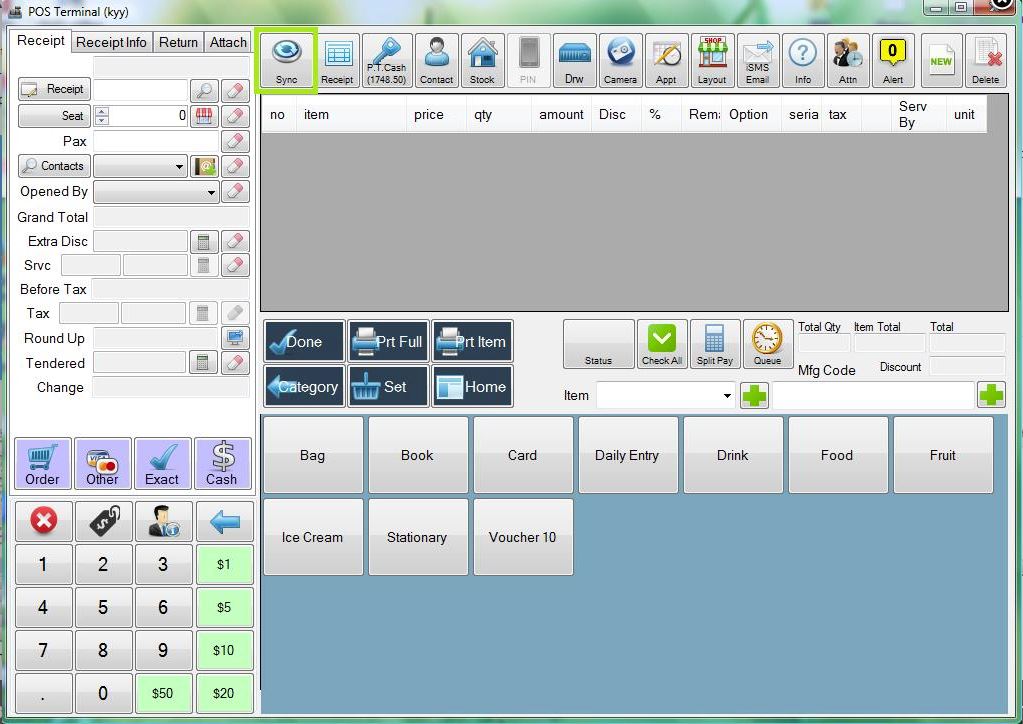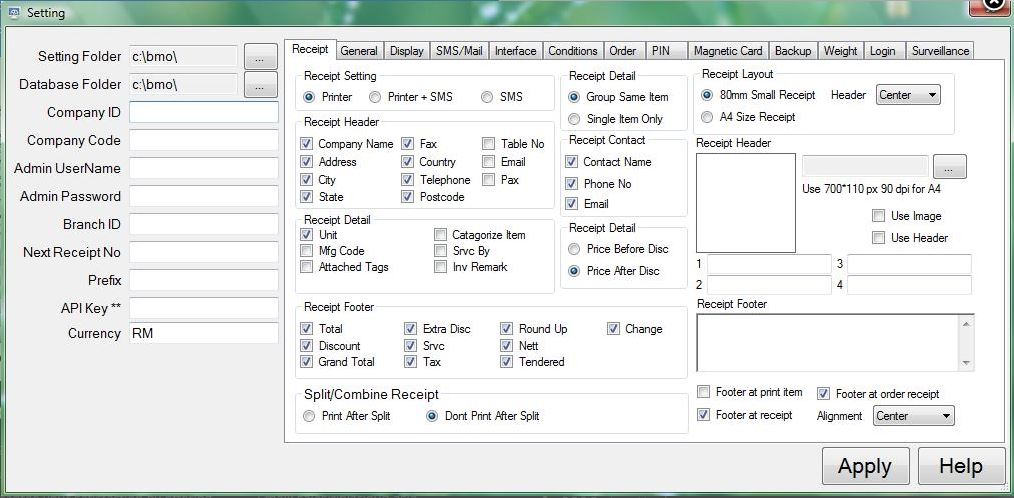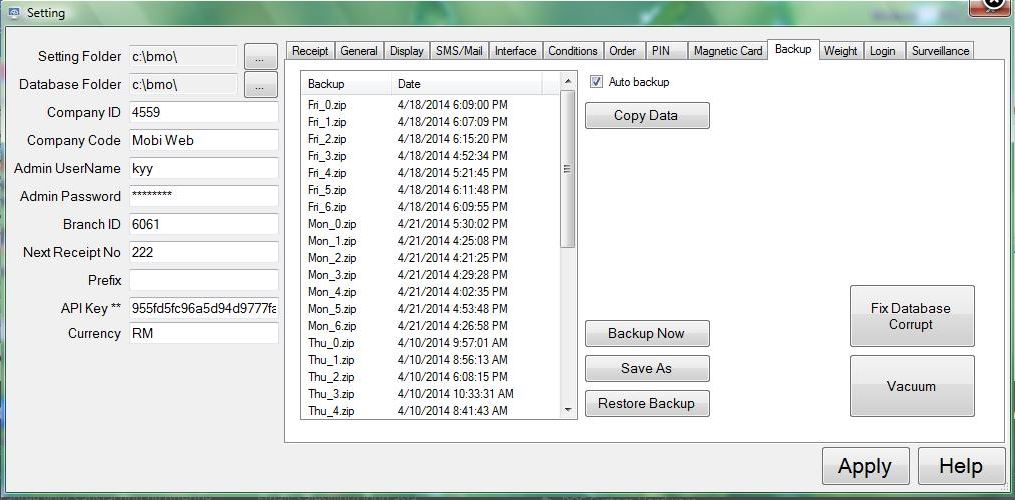WhatsApp

+6016 450 2380
-
Worldwide Support (GMT +8)
Mon - Sat: 9.00am - 6.00pm
Sun: 2.00pm - 6.00pm
POS System Backup Online
Backup Online using BMO Online POS System
With BMO online POS System, you do not need to worry about backing up. Everyday, get your employees from all branches to sync daily and all your store data will be sent to BMO.my for backup and online administrative purpose.
Restore Your POS Terminal Data
Install the latest version of BMO Offline POS System and then configure your settings correctly. Most of the time, the settings will just remain. Start the BMO POS application and click “Sync” button to download all the data from online POS System.
If you have any special requirements for BMO POS System, please do not hesitate to contact us and share with us. We are not only selling the POS software but we are also the developer of the POS software and hardware.
- Singapore: +65 94492378
- JB Office: +607 3618927
- KL Office: +603 27803880 / +603 79801388
- PG Office: +604 6420621
- sales@bizcloud.asia
Sync with Online POS System
Once you have sync your offline POS Terminal to online POS system server, the data will be kept securely with BMO.my. Our server is backed-up daily and mirrored to 3 sites for disaster prevention. You can have multiple branches syncing to server daily and use it as backup.
Once the data is uploaded to the online server, you can work with the data too via your BMO Online POS System account. Once your POS terminal is sync-ed, the data will be downloaded to your POS terminal. New adjustments such as price, item name and others will be reflected after the sync is complete.
Backup offline
If you do not want to subscribe to our BMO online POS system, you can still use the backup at your local offline POS terminal. There are a few types of backup you can do offline.
- Use auto backup offline
- Actually, before sync, the database is automatically backup
- Copy the folder “c:\bmo” and keep it safely
- Manually backup the data