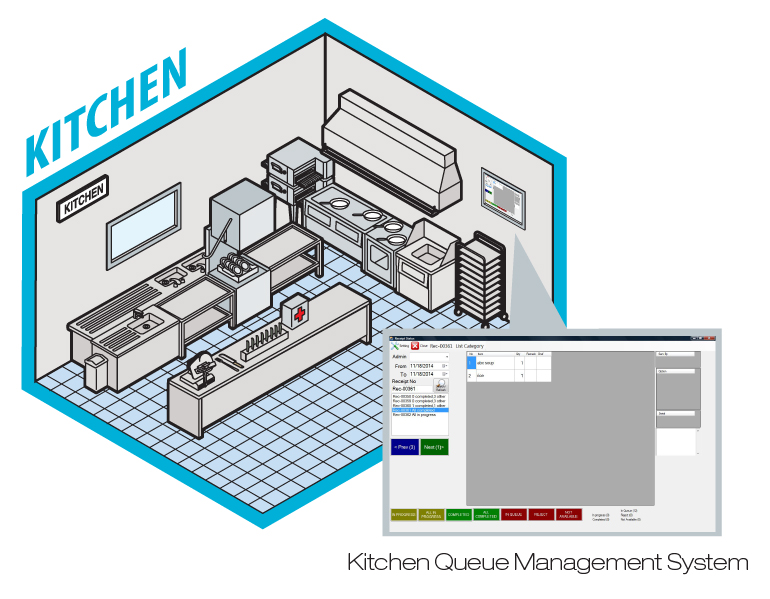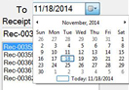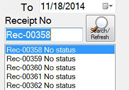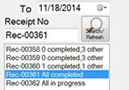WhatsApp

+6016 450 2380
-
Worldwide Support (GMT +8)
Mon - Sat: 9.00am - 6.00pm
Sun: 2.00pm - 6.00pm
Kitchen Queue Management System
Kitchen Queue Management System
POS System Kitchen Queue Management System is a technology-advanced tool for businesses such as restaurants, fast food outlets and cafes. Kitchen Queue Management System brings convenience to food outlets as it boosts employees’ performances as well as speeds up systematic management system. Benefits of POS System Kitchen Queue Management are as follow:
- Managers can view ordered food
- Chefs and cooks can keep track of food preparations
- Chefs can prepare food on first-come-first-serve basis
- Waiters can keep an eye on ready dishes to be served
- Able to view other list of orders with just one touch/click
- Able to control and track all statuses
If you have any special requirements for BMO POS System for BMO POS System Kitchen Queue Management System, suitable for F-n-B, please do not hesitate to contact us and share with us. We are not only selling the POS software but we are also the developer of the POS software and hardware.
- Singapore: +65 9449 2378
- JB Office: +607 361 8927
- sales@bizcloud.asia
- KL Office 1: +603 2780 3880
- KL Office 2: +603 7980 1388
- PG Office: +604 642 0621

Restaurant POS System Setup
POS Market has a solution for your restaurant POS System. It includes item sets, shop layout, reservation system and etc.
Kitchen Queue Management Features
The user can select the particular date to view receipt/ order made on that particular date. After every input, the user should click refresh to view updated data.
When a dish is being prepared, the user should select the current status manually. Statuses include: ‘In progress’,’All in progress’,’Completed’,’All completed’,’In queue’,’Reject’ and ‘Not available’.
‘No Status’: the item in the receipt has not been prepared.
‘1 completed’: ONE item on the particular list has completed and ready to be served
‘3 other’: THREE more ordered items to be prepared
‘All completed’: EVERY item on the order list/receipt has completed.