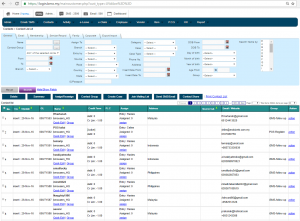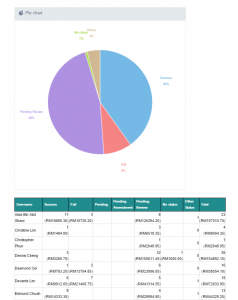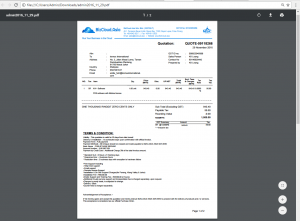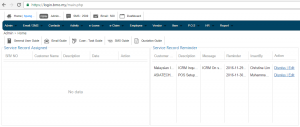WhatsApp

+6016 450 2380
-
Worldwide Support (GMT +8)
Mon - Sat: 9.00am - 6.00pm
Sun: 2.00pm - 6.00pm
CRM and CRM Installer
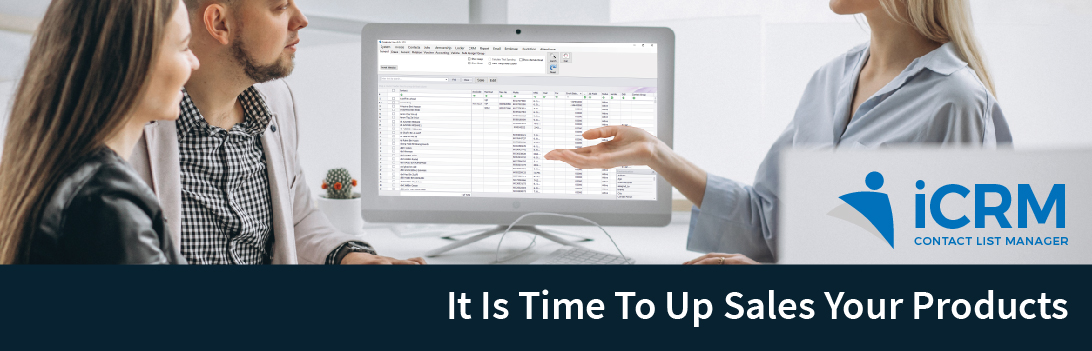
Own Contact List
Handle Customers Service History Efficiently
Generate Quotations from the System Effortlessly
Define Quotation Status and Generate Reports Based On It
Managing with the BMO Cloud
By using a combination of quotations and service records for each customer, you can run your business smoothly without worrying about data and systems not integrating or being at the tip of your fingers as all info will be available to you at the BMO cloud.
You can now even manage your Sales Personnel, review quotes, and enhance Customer Service all from the ever convenient cloud.
Online CRM Software
Own Contact List
- Each employee will get a unique login username and password. They will have their own contact list to manage which is separate from others. The admin can configure this list to be shared among employees.
CRM Software Installer
With CRM software, you are able to continue your job within the application whenever you are away from your office or with no access to an internet connection. This is very convenient for you if you often travel for business or work out of your office.
You can always carry out your usual tasks within the data set without the need for an internet connection. Data changes that you have made will be synced to the master database when you reconnect to online status.
- create quotes, orders and invoices
- keep records of clients with detailed contact information
- keep track of past services
- set payment and fee reminders
- track communication records with customers via fax, email, phone calls etc
Customer Relationship Management (CRM)
- For the CRM part , we must create a new task for each customer.
- Insert all required information for the task.
- All the task list will be listed under (CRM > Task List).
- You can search the task from date to date on the search function.
- When the customer pays, insert the paid amount here.
- Save the service history by clicking the “Save As New”.
Contact Manager Software
It is time to up sales your products
Contact Management Software includes advanced features that enable users to manage profitable customers, leads, and opportunities efficiently. The dedicated modules in Contact List Manager CRM software can help your organization track customer source, manage sales lifecycle, annual membership, monthly billing, and other related business activities.

Contact Management Software Features:
- Offline CRM Software
- One-Time Payment RM1400
- FREE 3 Years Online Support
- IC Card Reader Support
- Record Customers Information Including Alternate Addresses, Educations, etc.
- Support Stand Alone Or Client And Server Architecture
iCRM Features
As a business grows, more and more there is a need for better management of each segment. The iCRM system is an integral part of running your businesses efficiently and without having to worry about follow-ups with customers, losings sales or just dropping the ball generally.
SMS Marketing
- Integrated iSMS.com.my
- Alternate SIM card SMS gateway support via Xpress Waiter App
- Send and get the reply of your contact list
- Etc.
Manage Your Customers
- Save your contacts at one place
- Group your contacts
- Share your contacts with colleagues by assigning
- Manage monthly payments
Membership Management
- Manage membership expiry and renew
- Manage membership category
- Manage member upline
Service Records
- Record every detail and interaction with customers
- Searchable service records
- Group it into cases
Contact Group
- Group your customers into multiple groups with or without payment
- Manage payment period monthly, yearly, etc.
- Manage multiple fees
Events Management
- Manage appointment
- Create multiple events
- Enter events attendance and event person in charge
- Send event invitation to customers with QR Code attendance